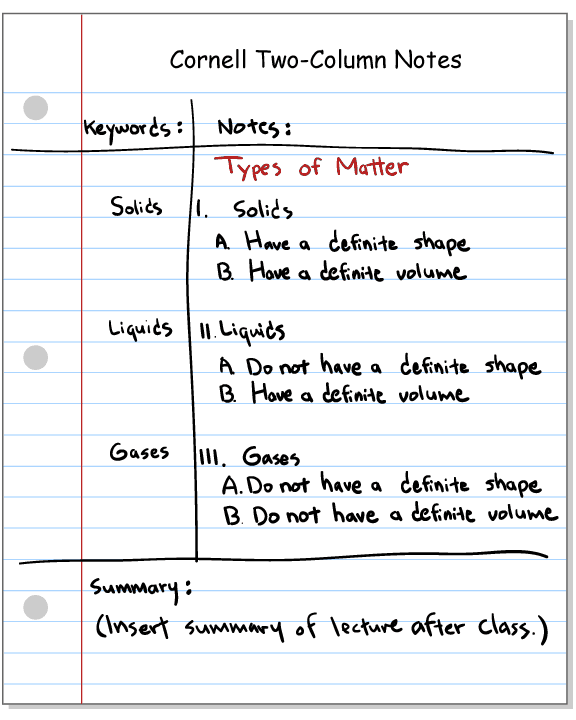How to Effectively Use Educational Apps for Studying
In today’s digital age, educational apps have become essential tools for students seeking to enhance their study habits and improve academic performance. With a vast array of options available, it’s crucial to know how to use these apps effectively to maximize their benefits. This guide will explore strategies for integrating educational apps into your study routine, helping you make the most out of these powerful resources.
Understanding Educational Apps
Definition and Purpose
Educational apps are software applications designed to facilitate learning and enhance educational experiences. They can cover various subjects and skills, from math and science to language learning and study techniques. These apps can provide interactive lessons, quizzes, flashcards, and multimedia resources, making studying more engaging and effective.
Choosing the Right Apps
Assessing Your Needs
Before downloading any educational app, assess your study needs and preferences. Consider:
- Subjects: What subjects do you need help with?
- Learning Style: Do you prefer visual aids, auditory resources, or hands-on activities?
- Goals: Are you preparing for an exam, completing assignments, or looking to master a new skill?
Researching Options
Look for apps with positive reviews and strong recommendations from peers or educators. Some popular categories include:
- Flashcard Apps: For memorization (e.g., Anki, Quizlet).
- Note-Taking Apps: For organizing notes (e.g., Evernote, OneNote).
- Learning Platforms: For comprehensive courses (e.g., Khan Academy, Coursera).
- Productivity Apps: For time management (e.g., Todoist, Forest).
Setting Clear Goals
Defining Objectives
Establish specific, measurable, achievable, relevant, and time-bound (SMART) goals for your study sessions. For instance:
- Short-term: Complete three chapters of a textbook by the end of the week using a specific app.
- Long-term: Achieve a certain grade in a course by consistently using educational apps for review.
Creating a Study Plan
Once you have clear goals, create a structured study plan that incorporates your chosen apps. Allocate specific times for using each app, ensuring you balance various subjects and study methods.
Creating a Study Schedule
Daily and Weekly Planning
Develop a daily and weekly schedule that includes dedicated time for using educational apps. Consistency is key to effective studying.
- Block Scheduling: Allocate blocks of time for focused study using different apps. For example, spend 30 minutes on flashcards, followed by 30 minutes of interactive quizzes.
Flexibility
While it’s essential to stick to your schedule, allow for some flexibility. If you find a particular app engaging, you may want to extend your study time with it.
Utilizing Interactive Features
Engaging with Content
Many educational apps offer interactive features, such as quizzes, games, and simulations. Take full advantage of these to make your study sessions more engaging.
- Gamification: Use apps that incorporate game elements to motivate you. Earning points, badges, or rewards can enhance your learning experience.
Participating in Discussions
Some educational platforms provide forums or discussion boards. Engage with other learners, ask questions, and share insights to deepen your understanding.
Incorporating Multimedia Resources
Visual Learning
Many apps include videos, infographics, and animations to complement text-based content. Use these resources to reinforce your learning and cater to different learning styles.
Auditory Learning
Look for apps that offer audio lectures or podcasts. Listening to material can enhance retention and understanding, especially during commutes or while exercising.
Tracking Progress and Performance
Monitoring Your Progress
Most educational apps have built-in tracking features that allow you to monitor your progress over time. Regularly review your performance to identify areas for improvement.
Adjusting Your Approach
If you notice specific subjects or topics where you’re struggling, adjust your study strategy accordingly. Spend more time on challenging areas and consider exploring additional resources or apps.
Staying Focused and Minimizing Distractions
Creating a Productive Environment
Choose a quiet, comfortable study space free from distractions. Use your educational apps in this designated area to help you focus.
Limiting Notifications
Turn off non-essential notifications on your devices while studying. This helps reduce distractions and allows you to immerse yourself fully in your study materials.
Conclusion
Educational apps offer valuable resources for enhancing your study habits and improving academic performance. By choosing the right apps, setting clear goals, and creating a structured study plan, you can effectively integrate these tools into your learning routine. Remember to utilize interactive features, track your progress, and maintain focus to make the most out of your educational apps. With dedication and the right approach, you can leverage technology to achieve your academic goals and enhance your overall learning experience.